
Parallels Desktop Solutions Dubai
Parallels desktop introduces the most uncomplicated, and powerful application that allows running Windows on Mac without the need to reboot. This makes it very easier to manage your applications. It allows access to data and applications from any device and OS anytime and anywhere. Parallels provide amazing solutions for businesses. We help your business set up Parallels Remote Application Server, Parallels for Mac, Parallels Desktop for Mac, and Parallels Desktop in Dubai.
 |
Parallels DesktopThis technology allows users to have the most amazing experience of running Windows on Mac. All the windows applications run effortlessly. Users can experience as many or fewer windows as they want. Windows and Mac applications can be run side-by-side, thus, in parallel.
|
Parallels for MacParallels technology is seamlessly faster and easier, hence, requires no rebooting. It allows the sharing of files across the OS, copies, and pastes images from Windows to Mac in one go. In addition, you can drag and drop files from any location. Users can launch their windows application from the doc. This is very uncomplicated and fast to use. |
 |
With Parallels, you can print from Windows without any additional setup requested. Mac shortcuts work seamlessly in Windows automatically. This makes parallels more convenient and easier to use. No matter you need to run a Windows program, making the switch from a PC, develop and test, just looking for a convenience without rebooting. Techmind Solutions is among the leading Parallels Desktop Solutions provider in Dubai.
 |
Windows Parallel for MacParallels Desktop 15 has a new release with more than 30 features and powerful graphics performance. Users can effortlessly extend their Windows applications on the iPad as a second display with a sidecar. Again, with the help of the Apple Metal feature, DirectX 11 is now supported. |
Just like the Citrix Workspace and other Remote Workspace Solutions, Parallels allows a user to have access to Windows Apps, and files from any device and any location.
Parallels Desktop 16Use Windows in parallel to macOS without rebooting on any of your Apple devices such as iPad, iPhone, MacBook Pro, iMac, etc. Files can be shared across Windows and your macOS by either dragging and dropping. Windows applications run faster more than the speed of lighting on Mac and apps can be launched easily. |
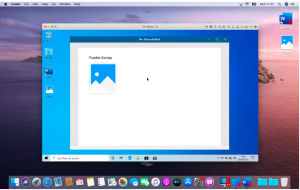 |
 |
Parallels Remote Application Server (RAS)This is an application virtualization software that offers centrally-hosted Windows apps to local devices without the need of installing applications. |
Parallels RAS – Secure access to VDI and applications
- Provide virtual desktops and applications to any device (iMac, Mac, Windows, etc) anywhere, anytime in one place.
- Increased data security by centrally monitoring and restricting access.
- Rapidly scale your IT infrastructure on-demand with auto-provisioning
How we help you set up Parallels RAS Server?
Techmind Solutions will help you set up your and use Parallel technology. Through our dedicated and knowledgeable team, we offer support as well. With Parallels RAS, Windows apps are used on devices that do not run on Windows without installing the applications. This technology can be used by devices such as iMac, iPhone, iPad among other devices that do not run Windows. Parallels RAS makes it easier to deploy Microsoft RDS and allows you to do set up with a few clicks. The installation and configuration process is automated by the use of RAS Console advanced central management tools.
Do you want to start your Parallels RAS or Parallels Desktop Journey in your organization?
Call Us at 04-3880449
Email – info@techmindme.com.